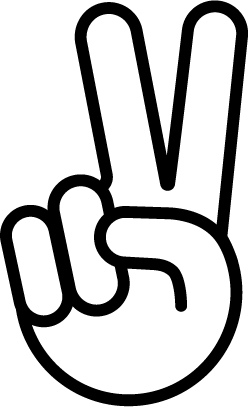When most business owners are looking to begin hiring a website builder and web designer, they are often offered a website to be built one of two ways: built on a content management system (CMS) like WordPress, or built using HTML. In the blog below, we’ll compare WordPress vs HTML – and what’s best for your business.
What is a Static HTML Website?
HTML or Hyper Text Markup Language is a standard markup language for the web pages. Generally, it uses JavaScript and CSS to give the exact look of web pages. Moreover, HTML allows formatting of images, headings, links, text, page layout easily.
CMS software like WordPress use database to store and retrieve content. On the other hand, HTML websites have all your content in static files.
Advantages of an HTML Website
Little to No Maintenance
Once an HTML website is live, you don’t need to install any updates or regularly backup files. If nothing is changes, you can just backup your website once and forget about it.
Low Requirements
HTML websites don’t need servers with PHP installed. They can run on cheaper servers with low resources – although, buyer beware. Most good web hosting companies offer PHP and MySQL support.
Disadvantages of an HMTL Website
No Updates
Unless you know HTML/CSS, static HTML websites can be very difficult to update for beginners. You will need to hire a developer even for smaller tasks like adding new pages, updating old content, or uploading videos or images.
No Additional Features
If your business grows and you want to add a feature to your website like a store, a survey or poll, a gallery, etc. All of this would require you to hire a developer and in most cases they would recommend you to move to WordPress.
Advantages of WordPress
Above, we told you that WordPress is a content management system, but we didn’t really explain what that means. A content management system, often abbreviated as CMS, is software that helps you create, manage, and modify content on a website without needing to interact directly with the code.
For example, instead of needing to manually add your content by formatting it with HTML like you would for a static HTML website, you can just input your content using the WordPress editor and WordPress will handle displaying it on your site.
Easy Updates
Similarly, if you ever wanted to edit that content at a later date, you could just go in and edit it using that same editor, rather than needing to directly edit the static HTML file on your server.
Incredibly Powerful
WordPress websites can be easily extended with plugins. By installing plugins, you can add any functionality to your existing website such as adding a contact form, adding a reservation system, adding a photo gallery, and more.
Learning Curve
While WordPress is easy to use but it takes a while for most beginners to get familiar with the software. There is plenty of help available to get over this learning curve quickly, but it will take a little effort.
Getting Started With WordPress for your Business Website
For business owners looking to grow their business and make more money, then WordPress is by far the best way to have your website built. With WordPress, you can add content to your website all on your own once the site is created.
Our expert web developers build all WordPress sites from scratch using our custom website themes. We host our clients on the best server available. Our premium hosting service includes your website domain, WordPress files, update plugins/maintenance, on page SEO, monthly backups, dedicated malware protection, plus one hour of website updates every month.
Contact Joplin’s best web developers and website designers at kmguru.com today!