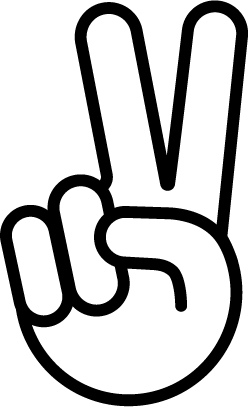Google released a “field trial” today allowing people who enroll to do Google searches and get information from their Gmail messages mixed in with their web results. Don’t worry. Only those enrolled see their own messages this way. Below, a look at how it works.
If accepted into the program, after you do a search, you’ll find matching messages appearing along the right-side of your screen:
In the example above, I searched for the name of Barry Schwartz, the news editor here at Search Engine Land. As he’s contacted me through Gmail, one of his messages gets highlighted.
Notice, however, how the contents aren’t shown. This is protection against personal information perhaps being exposed accidentally to those who might be nearby, such as looking over your shoulder.
Here’s another example, where I searched for “southwest” and got back two matches:
One listing relates to Southwest Airlines information I have in a Gmail message; the other to a message from the South By Southwest conference. I can open the box up to learn more:

After doing this, I can drill-down further by clicking on a message, making it appear within Google search, with a further option to open it within Gmail:

Using the word “gmail” in your search triggers a different behavior, making results appear in the middle of your listings and without hiding the contents:

The idea here seems to be that if you’re explicitly saying “gmail” with a search, you’re not going to be surprised if you get Gmail results.
If you click on the “Gmail messsage” link that appears, you’re then taken into Gmail itself, where the search you started on Google Search runs again:

The best trick Google has comes to doing flight-related information. If you search for “my flights,” and you have emails such as airline confirmations, Google is smart enough to figure out if you’re about to fly and give you tracking information.
I had a flight today, and I was pretty amazed to see how this worked first-hand for me:

Notice the second arrow at the bottom. I have another flight in about a week, with a confirmation in my Gmail account. If I click on that “Show other upcoming flights” link, then that flight information shows.
Google says it plans more smart answers like this to come.
Here’s an interesting twist. When I first searched for “Southwest,” my flight information wasn’t in my Gmail account. I’ll explain more about that further below. When I did the search again, this time with the flight confirmation in there, that original search that showed me two messages? It no longer happened:

Once a flight is detected for a search, that seems to trump everything.
Now back to that explanation. I use a Google Apps account, a business edition of Gmail. I also have a Gmail account by virtue of having a Google Account that I use for Google+ and several other services.
Google App accounts don’t work with the field trial. This means all my years of email are effectively useless for this feature. The same is true for any Google Apps user.
For my testing, to get around this, I’ve forwarded some emails over to my Gmail account. It’s also possible to forward all your email from a Google Apps account to a Gmail account, as a workaround. However, you won’t be able to search any of your replies that way.
I’m sure this will be fixed eventually, but as a Google Apps user, it’s another one of those disheartening waits we’re sadly used to enduring. But worse, when it is enabled, I (and others) may have to sign-out of one Google account and into another, in order to make this work, unless Google somehow enables searching against two different accounts at the same time.
The trial is open to the first 1 million people who apply. You can sign-up here. If you decide to leave the program, you can also disable it on the same page.
No one is automatically added to this program. In addition, it’s super important to understand that if you do enter the program, you are not exposing your email in search results to the entire world. Only you, when signed-in to your Google Account, will see any matching Gmail messages mixed with your search results.