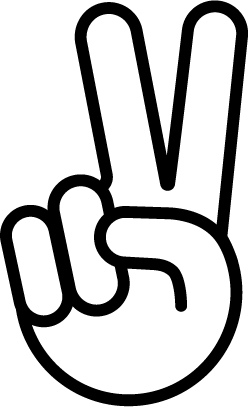Google+ has been live for a full day now, and there’s plenty going on within the service, even with the limited number of people in there. Curious to see? Here’s a guide on peeping into Google Plus.
Anything that happens with Google+ can be made public with the world, if someone chooses to do so. So when Robert Scoble declared he’d friended over 1,000 people, he made that a public post:

Many posts within Google+ are public this way. In fact, I wouldn’t be surprised if soon, someone starts trying to gather them up using one of Google’s search API. They’re barred from external crawling, but using Google itself, you can find things.
For example, all posts live on the plus.google.com domain. So with some searching magic:
site:plus.google.com post
You can get a list of post that many people are making:

Now, you could add additional words to that first part of the search (site:plus.google.com) to find posts about particular topics. For example, anyone talking about Facebook? Try this:
site:plus.google.com facebook
And you get back matching posts about that topic:

Click on any of those links, and you’ll be taken to a Google+ post that someone has made from within the system and chosen to share publicly.
The relevancy is pretty poor, of course. Instead, it’s probably more interesting to follow what particular people are posting about, then follow the links from that. For example, from that Robert Scoble post, Louis Gray made a comment. If I click on his name, I get to his Google Profile — which has a “Posts” tab that lists all the public posts he’s made in Google Plus:

Over on the left-hand side, I can also see all the people that Louis has chosen to share publicly that he’s following, from the “In Louis’s Circles” box. Clicking on that brings up other people. If I select them, I’ll be taken to their pages and what they’ve shared publicly:

Unfortunately, Google hasn’t yet made it possible to do something like Twitter Lists, where you can curate a list of people in particular areas and show what they’re posting. You can do this privately, for your own account. Perhaps it will come. But in the meantime, you pretty much have to view profile pages one-by-one to see what someone might be talking.
If you want to play, my profile page with posts is here. I’ve listed a variety of people in my Circles box that I promise will lead you on to even more people. You can also search to find other people. Just search here or do a regular Google search, even, and look for people with Google Profile pages.
Check the “Posts” tab, and if you see activity there, they’re probably in Google Plus. If you don’t, then they probably have a Google Profile (plenty of people do already) but aren’t in the system.