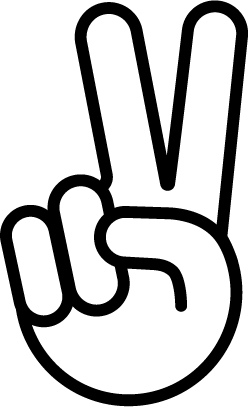Along with the big announcement of Google+ pages yesterday, a search-specific feature called “Google+ Direct Connect” was also announced. The Google+ Direct Connect functionality will help to give Google+ pages more visibility in the search engine results pages when custom operators are used.
What Exactly Is Direct Connect?
Last month, Google retired the “+” operator, most likely in anticipation of the Direct Connect release. Now Google+ Direct Connect leverages the “+” symbol for those looking to go directly to a Google+ page in search. Instead of typing in “YouTube Google Plus” Direct connect will allow you to type “+youtube” to be escorted directly to the Google+ page, no results required.
Let’s looks at Direct Connect in action. When entering a query into search the Google+ page will show up as well as the icon:
 Upon clicking on that link (or hitting enter when query is completed) users will be escorted directly to the Google+ page bypassing search results altogether. Once they land on the page, a special notification will show up asking visitors to circle the page:
Upon clicking on that link (or hitting enter when query is completed) users will be escorted directly to the Google+ page bypassing search results altogether. Once they land on the page, a special notification will show up asking visitors to circle the page:

Right now, only a few pages actually have Google+ Direct Connect including YouTube, Toyota and Google itself. While only a few have it, Google+ Direct Connect shows up in the administrative back-end of all pages. Right now, the most that can be done is to make your site elegible by taking the following steps:
Connect Your Website
In order to be eligible for Google+ Direct Connect, you must first connect your website. This involves going to your Google+ page, and going to the “connect your website” page that can be found under “Get Started” section:

Once in the connect your website section, you will need to choose a badge for your website. There are 6 badge sizes and a customizable name that can be added if you choose to do so:

Then toss the badge code into your page and don’t forget the snippet for the head section! Once completed, you have automatically become eligible.
Tips On Becoming Added To Direct Connect
Right now, not every page is eligible for Direct Connect. Google says it will be adding pages algorithmically. The official statement from Google is:
A page’s eligibility for Google+ Direct Connect is determined algorithmically, based on certain signals we use to help understand your page’s relevancy and popularity. In addition to this analysis, we look for a link between your Google+ page and your website. To help Google associate this content, be sure to connect your Google+ page and your website using the Google+ badge, or by adding a snippet of code to your site, in addition to adding your website link to your page.
Basically, make sure that you promote your page off of Google+ with links, drive users to add you to circles and post regularly on your Google+ page and you may have a better chance of accessing Google+ Direct Connect.
So sit back, update your Google+ page and soon enough Direct Connect should be rolled-out for you!
Postscript From Danny Sullivan: Direct Connect seems yet another clever bribe where Google is leveraging everything it can to win support for Google Plus.
In this case, why would any business want to push people to search with a + symbol to arrive on a page that Google effectively owns, rather than the company’s own website?
Answer? If you do a Direct Connect search, you’ll get only one result, an official page. If you don’t do that, then you end up with the classic “10 blue links” which might do things like suggest your competitor or a critic.
Consider the case of US presidential candidate Rick Santorum. Pushing people to find him for +Santorum neatly solves Santorum’s Google problem.
Google’s made changes over the years that help big brands see far less negative references to themselves in search results than in the past, mainly by allowing more than one page from a site to help “push” other content “down.” But that’s not foolproof, especially when negative news is happening.
Consider the searches for Toyota that were bringing up negative news stories during the safety recalls of last year. If Toyota is pushing that people to find them by searching for +Toyota, they would see none of that on Google.
Interestingly, Bing offered a similar solution that didn’t depend on having to take part in a social network. Bing’s “Best Match” results showed only one site when there was great confidence in the query. But Bing quietly dropped this feature since it launched, a sign that consumers didn’t like it.