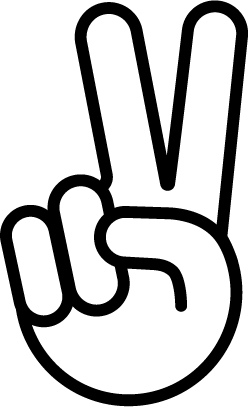Google has added another source to its social search results: public posts from Google Plus.
Social search has been adding annotations to search results when content from your social connections (not to be confused with your Google+ Circles) was shared on services such as Twitter, LinkedIn and others.
Soon you may start seeing annotations that mention Google’s own social service, and these will come from people in your Google+ circles:

Google emphasizes that this only applies to public posts on Google+, and that it’ll only work for you if you’re a Google+ user that’s signed in to your Google account. Look for this new addition in the “coming days,” Google says.
Postscript From Danny Sullivan: I’m fairly confused by the Google’s post, because I’ve seen this behavior for several weeks. In particular, I wrote about it last month:
- How Being “Friends” On Google+ Leads To Better Rankings
I suspect it has been active and Google’s just formally publicizing it, but I’m checking with them on this.
Postscript 2 From Danny Sullivan: More and helpful clarification from Google’s Sagar Kamdar, who answered a question I raised over at Google Plus:
It started rollout today. What you saw earlier was a feature that has been around for a while. If you add any URLs in the Links section of your Google Profile we may show an annotation to any of people that have added you to their Circles or yourself if you search for content and we believe the annotation is relevant. Starting today and rolling out over the coming days the links you publicly share on G+ will be visible to yourself and people that have added you to their Circles on G+.
To explain more, here’s Ford Motor Company’s profile on Google Plus:
See the area marked Links? Previously, according to Google, only these links might show up as being shared by Ford Motor Company to those who follow it or are connected to it in Google Social Search.
Now, says Google, any link that Ford Motor Company (or any Google+ user) might share on Google+ as a post may show up in Google Social Search results.
For example, consider this link that Ford shared on Google Plus:

When I did a search for “how to wash your car,” that brought it up in the results (in ninth position), as the first arrow shows:

Logged out, I don’t see this at all. So, not only does being “friends” with Ford mean that I might see a little note (“annotation,” as Google calls them), but it also means that the links themselves get ranking boost.
Now consider that second arrow. That’s not a link that says Ford “shared this on Google+” — and it’s also NOT a link that’s listed on the Ford “Links’ area that I earlier mentioned. So why’s this showing up?
As best I can tell, it’s because I’m connected to Ford through Google+ and thus may see links it shares because of that connect, even if those shares happen on other social networks.
In other words, Ford might share a link on Facebook. I’m connected to Ford on Google+, so Google Social Search looks at any social sharing that Ford has done on any network and then, potentially, shows me those links.
That’s also why, when I searched earlier for Ford in my aforementioned How Being “Friends” On Google+ Leads To Better Rankings story, I got the Ford site like this:

I still get that today, even though this isn’t a link that Ford lists in its Google+ “Links’ profile.
NOTE: Google tells me that it also follows links from those profile links. So if Ford links to its Flickr account (as it does), and the Flickr account links to Ford.com (as it does), then that’s another reason why you’d see Ford.com as something that Ford had “shared.”
Bottom line: Google Social Search continues to operate as before. Things shared socially at places like Twitter and Facebook by those you’re connected with may appear with annotations and rank better in results.
The main difference is, as Google’s post says, is that things you share on Google+ itself are now part of the mix.